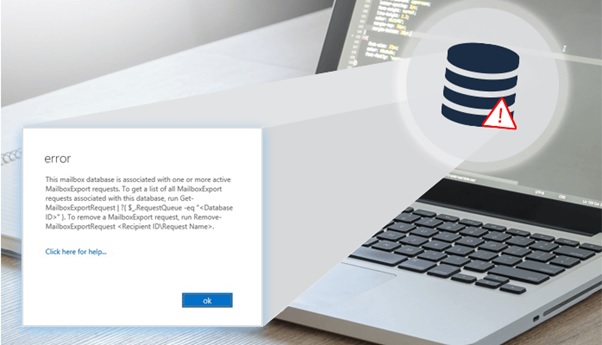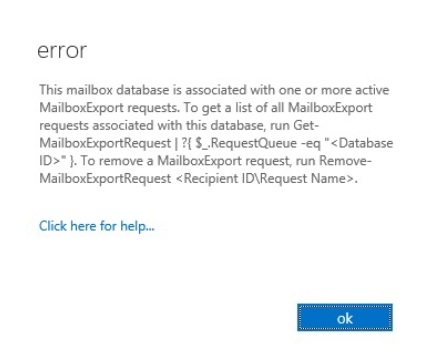The error “ This mailbox database is associated with one or more active mailbox export requests ” is showing up when trying to remove a mailbox database.
This error message is self-explanatory. It indicates that the reason behind the unsuccessful removal or deleting of the Exchange database, with some active mailbox export requests, link with the database. Once a while, when we proceed to delete the Exchange database, come with the following error message:
Fixing This error
Now let’s move towards the solution to this error.
To break this error there are two methods:
- Manual method.
- Using Third-party tool.
So let it move towards the direction to handle the error.
The first thing that the user run the Get-MailboxExportRequest command in the Exchange Management Shell, to check if the Exchange Mailbox Request is completed, pending, or failed.
Run the Exchange Management Shell with administrative credentials and perform this command:
New-ManagementRoleAssignment -Role “Mailbox Import Export” -User <adminusername>
Users run the command they will notice that there is some failed request in the status field.
If you do not want to export anymore, then you should try removing these mailbox export requests with this command.
Get-MailboxExportRequest | Remove-MailboxExportRequest -Confirm:$false
This command will delete all the Mailbox Export Request stuck in the Exchange Management Shell.
if you are not aware of the mailbox export request, create a new Mailbox Export Request by these commands :
New-MailboxExportRequest -Mailbox -FilePath “<PST folder network shared path>”
If you exported your mailboxes to PST file, Then now you can try to remove the mailbox database again from Exchange administrators.
So, we suggest a method to straight delete the mailbox database from the Active Directory Schema. It can feasible using the ADSIEdit.
By using ADSIEdit to delete the Database from AD Schema
For this error “This mailbox database is associated with one or more active mailbox export requests” you follow below.
You need to open the ADSIEdit.
First, we need to understand what is ADSIEdit, well ADSI Edit is an essential editor for the Active Directory to handle objects with attributes in your database schema.
- First, log in to the domain controller by a domain admin user. ( Be careful your Exchange Server services are stopped before going start.)
- Then, Click on the Start menu Search bar.
- Now, type msc and launch the application.
- Then, open the
- Now, follow Action>Connect to.
- After, choose to Select a well-known Naming Context section,.
- Click on
- Now, in the opened tree hierarchy, shift to CN=Configuration->DC=mydomain->DC=Local.
- Then, navigate to CN= Services -> Microsoft Exchange -> mydomain->Administrative Groups->CN=Databases.
- After this, choose your database to delete, then just right-click, and select then hit on Delete
- Now, launch the Command Prompt and run this command
Replamdin /replsummary
This command is used to check the database schema is updated or not.
- Then, this will be confirmed if the database schema is removed successfully or not.
If you have trouble with this method then keep reading I will explain an alternate easy way with the help of a third-party application.
An Automated Way to Recover Exchange Mailbox
If you tired of this error “This mailbox database is associated with one or more active mailbox export requests” don’t worry here is some special self-moving approach to erase this error.
Users can use the Exchange EDB to PST tool to recover Exchange Mailboxes. It is a professional technique for Exchange users to recover the .edb files. This tool recover damaged Exchange Server EDB files as well as helps in securing Exchange mailboxes and exports them in different file formats. This professional method is always preferred by the expertise person.
Summarize
Hope your fear with this error “This mailbox database is associated with one or more active mailbox export requests “ will be removed. Both processes are effective in working but the professional method is easy and simple so we recommended you to go through the automated professional method.