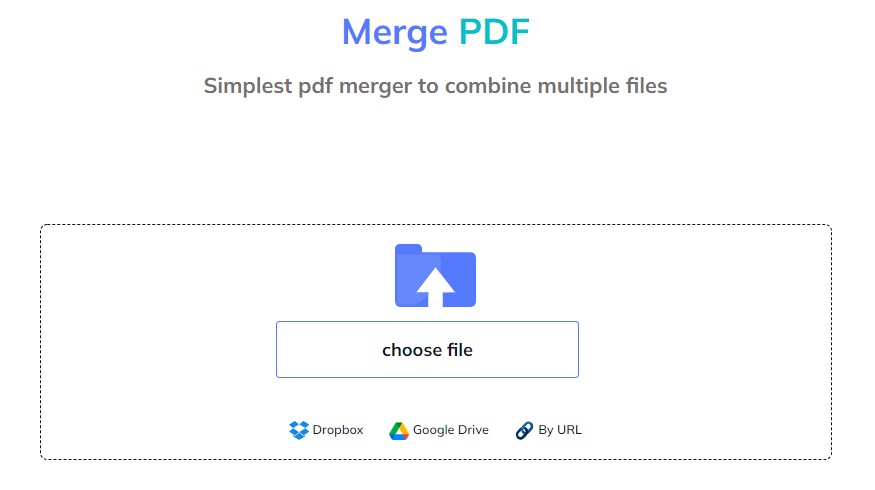PDF is a universally-accepted document format. It has become so popular that you hardly see a file in formats other than portable document format. It is quick and easy to view on smartphones, eReaders, tablets, laptops, and desktop computers.
Regardless of your screen resolution, PDF can adjust to your screen size and provide you with the best reading experience due to its universal compatibility.
Several other benefits make PDF an ideal format for documents. That’s why most people prefer working in PDF while creating their eBooks.
This blog will discuss the important steps to creating a book in PDF format. So, without digging into further details, let’s get started.
These are the steps that can help you create a book in PDF format:
- Decide your target audience
- Take care of the layout and formatting
- Create an outline first
- Create a writing schedule and stick to it
- Write well-research content
- Combine all your PDF pages using an online PDF merger tool
Let’s discuss each step in more detail to understand how things work.
STEPS TO CREATE A PDF BOOK
1. Decide your target audience
The first step in creating a book in pdf format is to decide your target audience. You need to know who will read the book and whether they are interested in the topic or not.
You also need to know how long it takes for them to read and their preference. Once you know this, you can create a description that hooks the reader’s attention and makes them want to buy the book.
For example, if you want to sell your book online, you should target people interested in your topic. If you sell it at a book fair, you should target the readers attending the event.
That’s why it’s important before creating a book; you should first decide who will read it. If you have no idea about this, you should ask relevant people about their preferences and interests.
You should also consider their age, gender, occupation, and hobbies. If there are any special needs or preferences of your readers, then it would be better if they knew about it before they read the book.
You’ll also need to decide if this will be a self-published book or if you’ll publish it through a large publishing house like Amazon or Barnes & Noble.
If you are going to post it yourself, then you’ll need to decide whether you want the book to be sold on Amazon or if you want it to be sold through an e-commerce website like Shopify or Etsy.
2. Take care of the layout and formatting
Once you have decided who your target audience is, you have to take care of the layout and formatting of the book itself. You’ll need to format your book to look like a finished product when it’s ready for sale online or in brick-and-mortar stores.
It’s also important for you to think about how people will read your book and how they might interact with it on social media sites like Facebook, Instagram, and Twitter, as well as YouTube channels and podcast episodes, etc.
For example, if your target audience is younger adults, then perhaps consider using colorful formatting for your eBook.
Aside from that, several things must be taken care of before publishing a book in pdf format. Not sure which layout suits your needs? Many options are available online, like Amazon’s Kindle Store, Createspace, etc., but you should look for one that best suits your needs.
Depending on the topic’s popularity or uniqueness, you can also choose between paperbacks or hardcover books. After choosing your layout, you need to decide on how many pages there will be in total so that you can add some extra content if needed later on down the road.
You also need to know how your reader will use your book. Will they read it on their mobile phone? If so, make sure that it is formatted for mobiles and tablets.
This will also help increase conversions by ensuring that the user gets an idea of what they are buying when they buy from you. It will also help them decide whether or not they want to buy from you based on your well-designed product.
No matter what formatting or layout options you choose, make sure that your book has a professional appearance.
This is because customers tend to judge books based on their looks, so if there are mistakes in formatting or layout, your book may not sell well because customers may think that the author did not take care of these things well enough.
3. Create an outline first
You must have an outline before writing a single word of content for your book. An outline helps in creating clarity for yourself and for anyone who comes after you as well. In addition, this will help ensure that nothing gets lost or overlooked while writing.
Outlines help create a book in PDF format without much effort. They help you plan what you want to include in the book and how it should be organized, making it easier for you to write.
This will also help you organize your content and track what needs to be included in each chapter.
A good outline will help you establish the structure of your book, which allows you to stay highly organized while writing. It also gives you a better idea of how many pages your reader will have and helps you plan your chapters.
4. Write well-researched content
The best way to write well-researched content is by researching the topic first and then writing about it from scratch. By doing this, you will be able to create an interesting and informative book that readers will love reading.
Write content that’s credible and interesting. Use resources such as books or articles from reputable websites like Wikipedia or CNET, but remember not to plagiarize.
Once again, use tools like Grammarly if you struggle with grammar and spelling errors. If possible, have someone proofread your work before submitting it for publication. This will ensure no mistakes are found later during production time.
The research you perform is of the utmost importance, and you are not supposed to lose it. That’s why it is important to combine PDF files of your research.
In this way, you won’t have to look back and forth to find relevant research pages while writing a book. Instead, you just have to open one research document containing all the information about your topic.
5. Make a writing schedule
You can use a calendar or spreadsheet to create a writing schedule for your book. This schedule can help you keep track of all your deadlines, which will also help you stay focused on your work.
Once you’ve created your outline, set aside the time to write each chapter and ensure you can meet your deadline. If you can’t commit to every day at 9 am, work on it in chunks throughout the day.
Create a writing schedule and stick to it. This will help you stay on track and prevent distractions from taking over when working on your book.
Make sure that when the time comes for you to write, you have everything laid out ahead of time, so there isn’t any confusion about what needs to be done or where it needs to go.
You’ll also want to ensure that there is plenty of time set aside for editing and proofreading and other tasks like formatting and designing your cover page or table of contents before uploading everything into a publishing platform.
6. Combine all your pdf pages using an online pdf merger
After creating all of your pages and filling them with content, it’s time to combine them into one big PDF file using an online PDF merger. So, you can easily merge all pdf pages into one file.
Combining all of the PDF pages has always been a difficult thing to do for many writers. Downloadable programs require a lot of effort to convert multiple pages into the form of an eBook.
However, an online PDF merger can make this happen in the blink of an eye since it doesn’t require registration or installation. Therefore, you can try it if you wish to save time and effort.